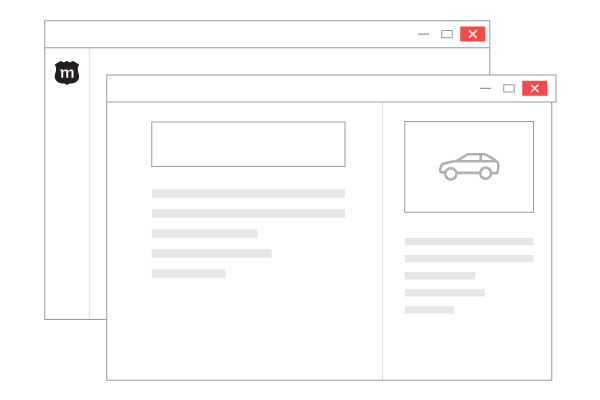
1.
Select the vehicle you'd like to advertise from within Motorcentral
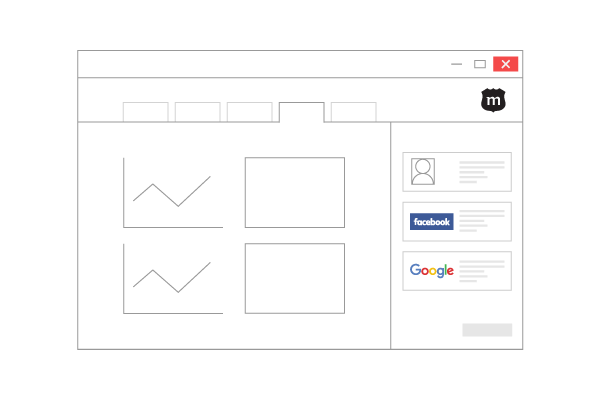
2.
Choose where you’d like to advertise it, your monthly & cost-per-click budgets & whom you’d like to target (or leave it to us to determine the best audience)
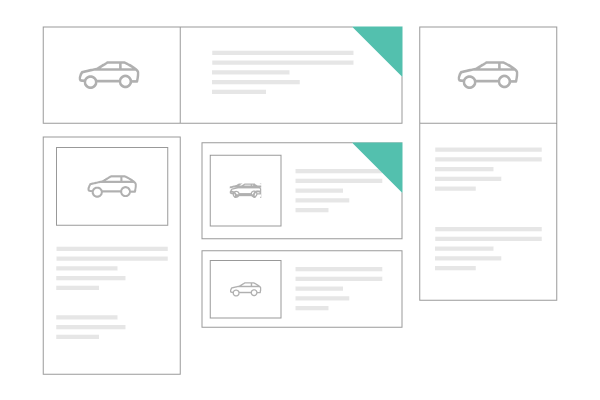
3.
We'll automatically create adverts of various sizes for each advertising platform using the photos and features of that vehicle
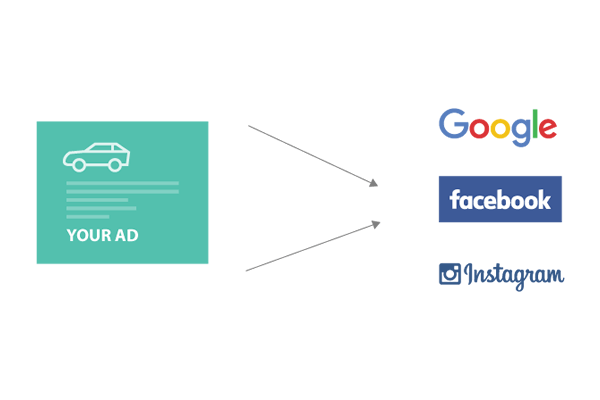
4.
We'll create and start a campaign with each selected platform, using your desired budget and targeted to a specific audience
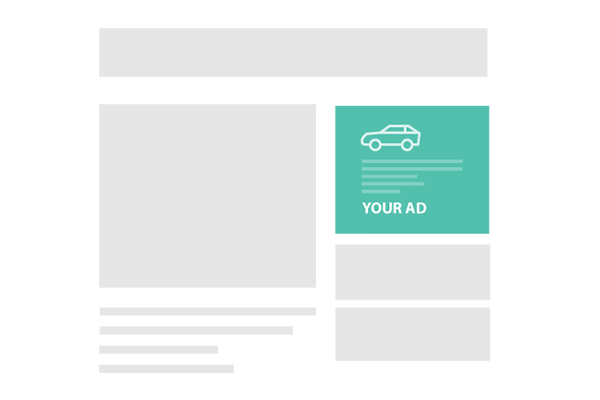
5.
Once an advertising platform approves your advert it'll begin to appear on various websites belonging to that platform
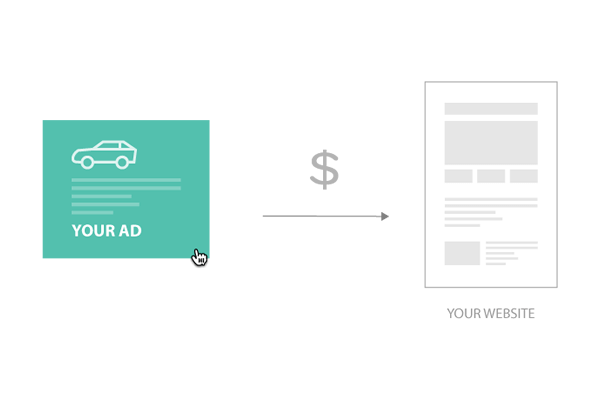
6.
You pay when someone clicks on your advert and is directed through to your website