- Free Call: 0800 623 687 0800 623 687
- Login / Register
Facebook and Instagram Creator Studio - what is it and how can it help your dealership?

10 second summary
- You can now schedule posts and videos to both Facebook & Instagram.
- This makes planning and scheduling your social media marketing a whole lot easier!
- We recommend scheduling your content in advance to take the pressure off remembering to post regularly to your social media accounts.
READ TIME APPROX 4 MINUTES
Marketing your dealership has become a whole lot easier!
The Creator Studio is here to help your dealership manage your Instagram and Facebook posts, stories, get insight into the performance of your posts and manage messages from prospective customers.
Previously Creator Studio was only available for Facebook pages, but recently it has become available for Instagram pages too, making marketing our businesses soooo much easier! (Instagram is owned by Facebook).
Organisation is key
As i’m sure most of you can relate, it can be difficult to remember to post to your social media accounts on a regular basis and at a time when majority of your audience are online. Each of us are busy living our lives which can make it easy to forget to hit that ‘publish’ button at a certain time of the day/night.
Planning and scheduling your content in advance is key! This can take off a whole lot of pressure, and you can be at peace knowing that your content will automatically post to your social media channels at the times you choose, while you’re busy working out at the gym, cooking dinner, or watching Netflix.
You can achieve this with Facebook Creator Studio and Instagram Creator Studio!
Facebook & Instagram Creator Studio
Creator Studio allows creators (Admins, Editors and Moderators) of your page to schedule posts, carousals and videos, view analytics and manage messages from prospective customers. Access right for different roles below:
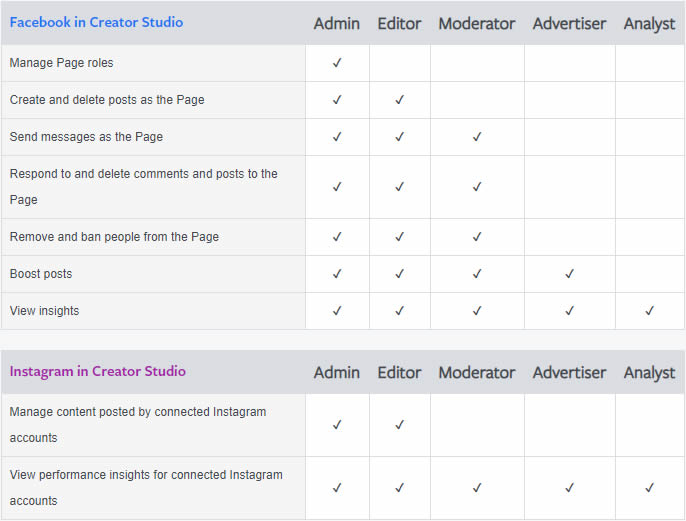
I personally think that the analytics in Creator Studio are fairly limited and you can get better insight through your actual page, but the scheduling feature is a game changer!
Especially for Instagram as prior to the launch of Creator Studio, Instagram didn’t offer automatic scheduling of posts and users had to rely on their memory or a third-party app to remind them to publish a post. This was not the case for Facebook as they have always offered scheduling.
Facebook Creator Studio lets you:
- Post and schedule posts
- Post and schedule carousels
- Publish stories
- Upload and schedule videos (ability to upload multiple at once)
- View analytics such as how your posts are performing, the ages and genders of your followers, when your followers are on Facebook and the most popular days and times to post (note this is in Pacific Time Zone), what countries your followers are from and even a breakdown of what towns/cities they're in.
- Manage your inbox.
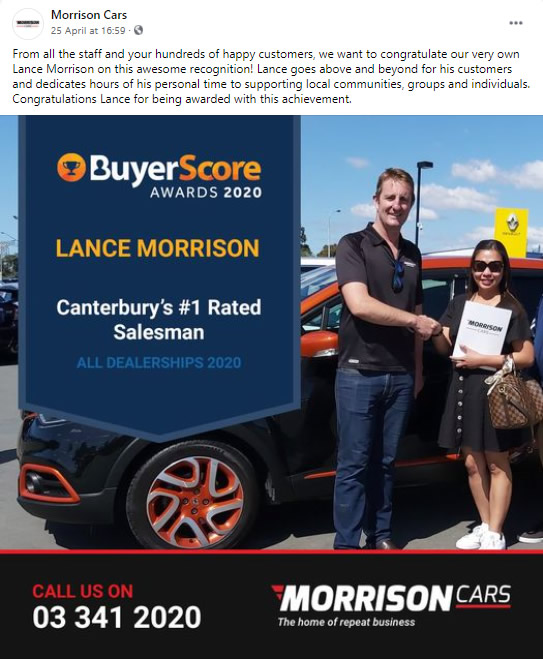
Instagram Creator Studio lets you:
- Post and schedule posts
- Post and schedule carousels
- Publish stories
- Post and schedule videos to IGTV (Instagram TV)
- View analytics such as actions taken on your page, the ages and genders of your followers, when your followers are on Instagram and the most popular days and times to post, what countries your followers are from and even a breakdown of what towns/cities they're in.
To get access to Instagram Creator Studio, you will need to link your Instagram account to your Facebook one, find out how to do this here.
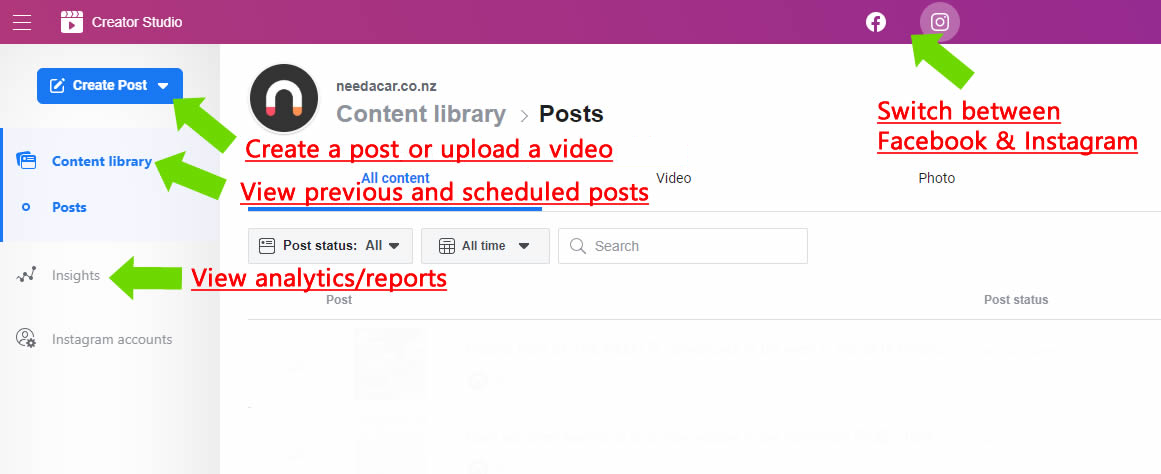
We hope you've found this blog helpful, if you have any questions regarding Creator Studio, please leave your questions in the comment section below and we will answer these ASAP.
To learn more about the Creator Studio or to be stepped through how to do any of the above, visit Facebooks tutorial section on Creator Studio here.
--
Disclaimer:
The Motorcentral blog is intended for educational purposes only. All writers opinions are their own and nothing published on this blog should be interpreted as a recommendation or advice in any way. Motorcentral is also not responsible for and does not verify accuracy of any of the information contained within this blog.
In the event third parties are referenced within this article, Motorcentral is not necessarily affiliated with those third parties.





 (1)-thumb.png)
