- Free Call: 0800 623 687 0800 623 687
- Login / Register
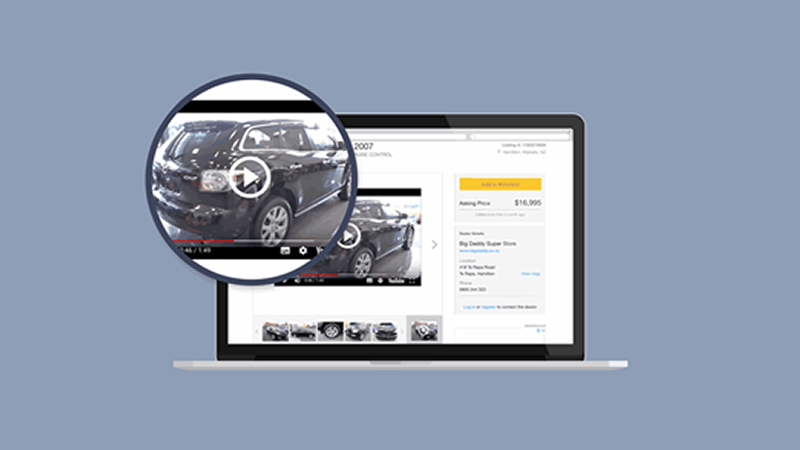
10 second summary
- Adding a video to a vehicle can allow you to share more information about a vehicle and the benefits of buying from your dealership.
- Sharing a walk around of a vehicle offers potential customers the ultimate virtual experience.
- Videos are a great way to increase buyer interest and engagement.
READ TIME APPROX 3 MINUTES
Make your vehicle listings stand out!
They say a photo is worth a thousand words, if that’s true, a video could be very well worth a sale…
Think about it from your own perspective, have you ever avoided picking up the phone to find out more about a product or a business that you considered purchasing from, simply because it was too much effort or you wanted to avoid the sales pitch?
This is where adding a short video to your vehicle listings comes in useful. It provides potential customers with a virtual tour of the car and shares more information, some of which can be challenging to share in photos.
Over the past few years, video has become an essential tool in explaining to customers the feature set of a vehicle or about the benefits of purchasing from your dealership. Most modern dealer websites, and listing websites such as Trade Me, Autotrader and Need A Car all have the capability to display video alongside photos on a per listing basis.
Benefits of adding video to your vehicles:
- Allows you to share more information about the vehicle which can sometimes be difficult to show in photos.
- Allows you to share more information on your dealership and the benefits of purchasing from it.
- Can increase customers perception of trust towards your dealership.
- Offers potential customers the ultimate virtual experience from the comfort of their home.
- Can increase buyer interest.
Tips for creating your videos:
- Keep your videos under 2 minutes.
- Shoot in an attractive location free of noise.
- Rehearse what you would like to say beforehand. Cover the year, make and model of the vehicle, it's mileage, transmission, engine size, features and any damage.
- Keep your hand still to avoid a shaky video.
- Hold the camera horizontally.
- Face the front of the vehicle and start the video from the lights on the driver’s side. Make your way around the vehicle in a clockwise direction.
Adding a video to a vehicle inside Motorcentral is simple:
Step 1: Locate the video on YouTube that you've uploaded and want to link to. If you need help in uploading a video to YouTube, check out this video tutorial on how to do this.
Step 2: Once you have located the video you would like to upload, click the share button located directly under the video player.
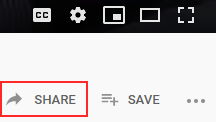
Step 3: Copy the URL link that pops up on the screen.

Step 4: Open the vehicle you wish to add the YouTube video link to in Motorcentral and navigate to the images tab.
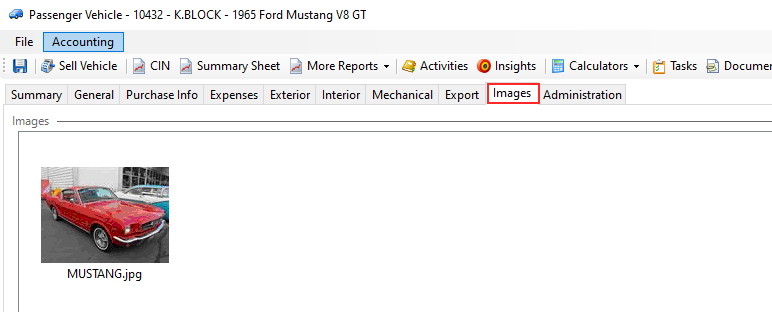
Step 5: Located below the image gallery you will see the YouTube Video Id field. Enter the URL you copied from Step 3 into this field. Motorcentral will automatically strip the ID from the URL entered.
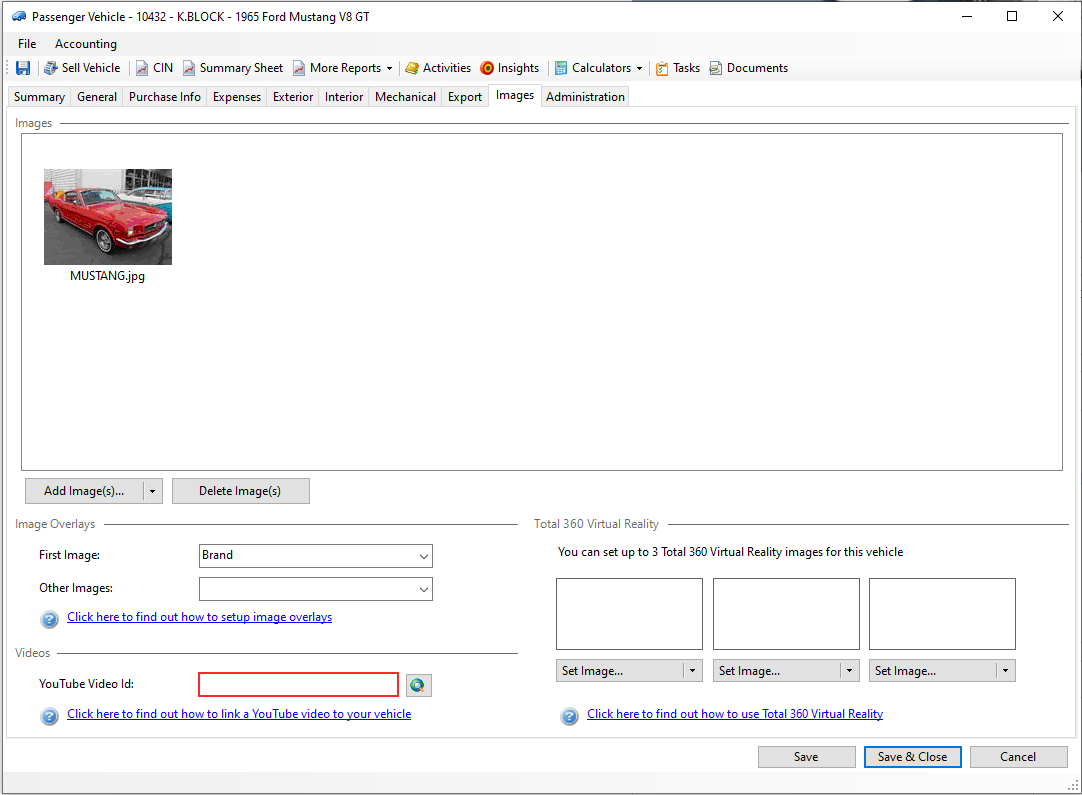
Step 6: Click Save to finish.
Next time you export that vehicle to your website*, Trade Me, Need A Car or Autotrader your video will automatically appear on the vehicle listing for you customers to view.
*Note - this feature is only available to those with a Motorcentral 3.0 website and above. If you have a 2.0 website or use a different DMS provider our team can configure this for you, please contact our support team on 0800 623 687 or email support@motorcentral.co.nz







 (1)-thumb.png)

-thumb.jpg)
 (1)-thumb.png)